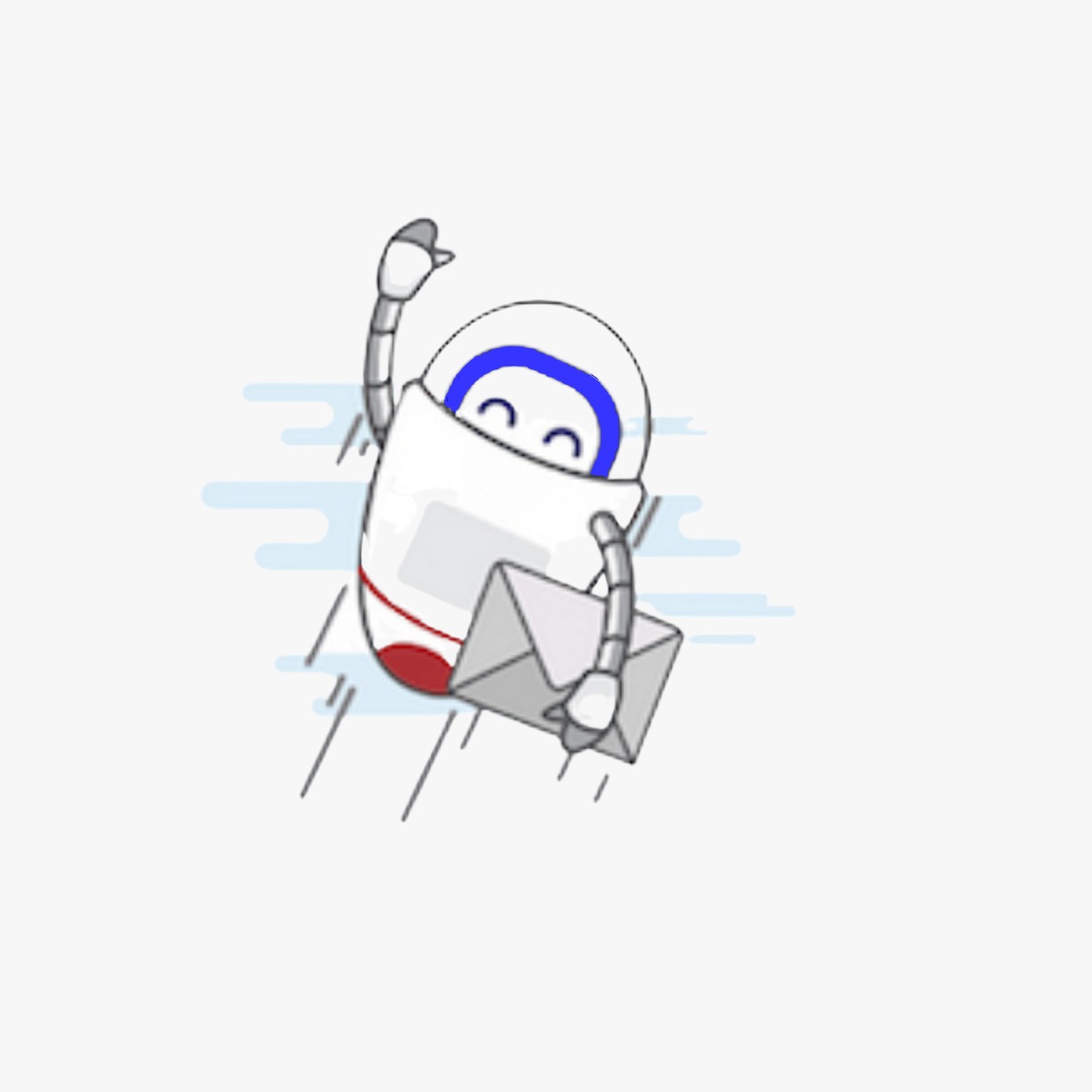Beginner Sharepoint
This engaging hands-on course is designed to familiarize students with the versatile features and functions of Microsoft SharePoint 2013. The instructor will cover the required knowledge and skills that an IT professional needs to work with SharePoint 2013.
Beginner SharePoint 2013 Certification Boot Camp
This engaging hands-on course is designed to familiarize students with the versatile features and functions of Microsoft SharePoint 2013. The instructor will cover the required knowledge and skills that an IT professional needs to work with SharePoint 2013.
The exam (77-419) has been recently updated. Our instructors are committed to your success and will provide tips to help students pass the exam on the first try.
• Course Code: NET110
• Career Level: Beginner
• Course Duration: 3 days (24 hours)
• Exam Code: 77-419
• Certification: MOS
• Course Delivery: Instructor led, classroom delivery